Partner Directory Best Practices and Guidance
Signing up
For consistent account access, we recommend partners use an existing group email address (e.g. sales@company.com) or a new generic email address (e.g. partnerships@company.com) when registering for the Spektrix Partner Directory. This ensures that multiple team members can manage and update the listing as needed without requiring a personal email address.
What makes a great listing?
Great listings include the right amount of detail on your work and your solutions to help readers understand your service. They can easily find all important information in one place, in a layout that explicitly demonstrates the benefits of your offer to them as Spektrix users. The resources you add could include case studies, fact sheets and other material that will give clients a rounded impression of your service.
Your listing consists of three separate sections: Partner Information, Product/Services Offered and Partner Resources.
Partner Information
The Partner Information section controls the content in these areas of listings:

Useful information:
- To add or update your company logo, check the “Update logo” box.
- The best size to use for logos is 350x44px.
What are we looking for?
- A couple of lines that offer an overview of your company.
Optimise and measure:
- Use a custom URL or UTM link for your website address to optimise tracking.
Product Information
The Product / Services Offered section controls the content in these areas of listings:
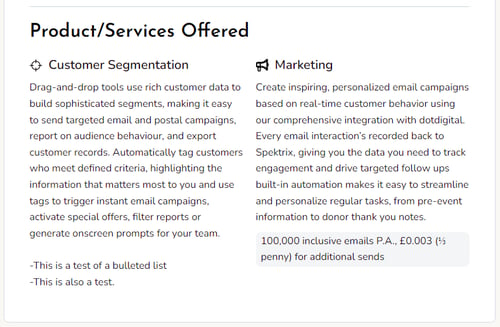
Useful information:
- You can add multiple products or services.
- In the Price section, you can shed some visibility on your pricing: this could take the form of a price range (e.g. £1,500 to £5,000) or your charging mechanism.
- This section is plain text, but in the Partner Resources section below you can provide examples of your previous work, including images, URLs and documents.
What are we looking for?
- Select your core products and services that integrate with or compliment the Spektrix platform. We recommend adding 1-4 depending on your expertise.
- For each, make sure you add a description that clearly shows the value you would add to a client who works with you.
Partner Resources
The Partner Resources you upload appear here:

Useful information:
- Appears as ‘Partner resources’ on the form
- Accepted file formats are: .jpg, .jpeg, .png, .gif, .webp, .doc, .docx, .pdf
- For every resource you have the option to add a file, a short description and a link - this link can be to a landing page or to download content.
What are we looking for?
- Add examples of your work with Spektrix clients.
- If you’ve never worked with a Spektrix client before, you can feature an example of your work with a non-Spektrix client.
Optimise it:
- You can link to a case study on your website or upload images of past projects. Images make the link more compelling (file uploads will appear as a file logo format if not linked to an image).
- Listings containing examples of your work will be more engaging for Spektrix clients who are selecting partners to work with, so we recommend making the most of this section.
Once you have submitted your listing information and had it approved, the listing will appear on our Partner Directory. All submissions are reviewed by a member of the ecosystem team before being made live, and we will notify you when the process is complete. You are responsible for checking the information you supply is correct, and for periodically checking and updating your listing as necessary.
